Chromebooks
It is always essential during school breaks to leave your Chromebook charging at all times when not in use. Please charge your Chromebook nightly to ensure the battery life maintains its maximum performance. Battery life is extended when the Chromebook is consistently charged, and for no less than 30 minutes at a time. Leaving the Chromebook plugged in for 6 hours allows the battery to recalibrate and take a full charge.
WHO SHOULD I CONTACT?
Contact Classroom Teacher For:
- Assignment related questions
- Student related questions
- Questions about Google Classroom
- VVS account and password issues
- Wifi connection problems
- VVS Chromebook issues
Teachers and VVS librarians will be able to help you with many of your questions and enter a Qware ticket if needed. If a Qware ticket has been entered, the device then needs to be turned into the main office.
If the device is broken and needs repair Bring the device to Mrs. Bauer in the Main Office between 8:00 am – 3:00 pm M-F.
Damaged Chromebooks and/or chargers must be returned to the Main Office. Damages will be assessed by the Principal, a bill will be issued if warranted.
Replacement chargers may be purchased through the Main Office. **Replacement is still VVS property**
VVS issued Chromebooks & chargers are the responsibility of the student that it is issued to. DO NOT loan either one to another student.
Students will keep their assigned Chromebook until they are no longer a student at VVS. There will be periodic "check-ins" for maintenance.
If you are leaving the district, the Chromebook & charger must be returned to the main office.
DO NOT peel any stickers off school-issued Chromebooks, they cost money!
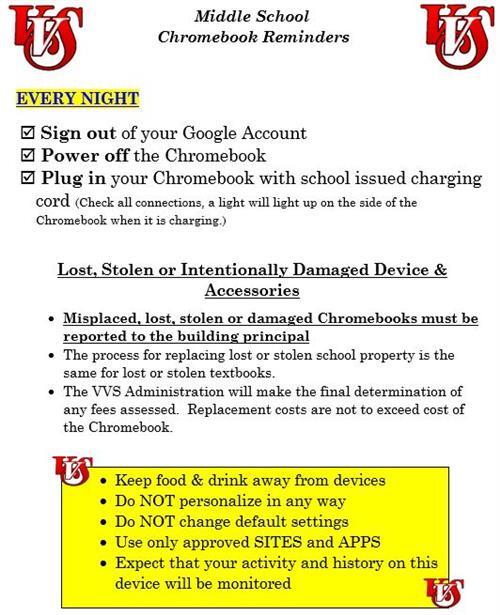

Chromebook Reminders
- CONGRATULATIONS!!!! You have been issued a Chromebook, for educational purposes. Your TEACHER will let you know when/where/how you will be using the Chromebook in class.
- Bring your Chromebook to school EACH DAY, FULLY CHARGED! If you continually come to school without your Chromebook or your Chromebook is not fully charged you will recieve discipline consequences.
- Shut the Chromebook down each night. Don’t just close the lid. If you don’t shut it down regularly, it will not work properly.
- Do not charge your phone through your Chromebook.
- If your Chromebook goes missing, report it as soon as possible to your teachers.
- Don’t remove our labels from the back. They cost money.
- If something is not working on your Chromebook, then take it to your teacher to review. DO NOT FIX IT YOURSELF OR TAKE IT SOMEWHERE TO BE FIXED!!! You get ONE accidental breakage repair per year. NON-accidental breakage will require that you pay to replace or repair the Chromebook. While your Chromebook is being repaired, you may check out a loaner laptop that must be returned at the end of the day. DO NOT KEEP IT, it will not work at home!
- If you forget to bring your Chromebook to school, you may check out a loaner laptop, you get 5 checkouts per semester. BRING YOUR CHROMEBOOK TO SCHOOL EACH DAY!
- The Chromebook does NOT belong to you, it is the property of the VVS School District.
- EVERYTHING you search for at school or off-campus can be seen by our network administrator. EVERYTHING!!! Note: ALL electronic communication can be seen or searched by people you don’t know!!!
- If you leave VVS before you graduate, you must return the Chromebook & charger. Failure to do so means that you will be charged to cover the cost of the replacements.
- You can use the Chromebook ANYWHERE you have wifi access. Everything is stored in the cloud (Google Drive).
Please take good care of your Chromebook. We only issue ONE Chromebook and ONE charger to you. This is the same Chromebook and charger that you will get to KEEP until you graduate from VVS.