SchoolMessenger

The VVS Central School District has implemented the use of SchoolMessenger, an automatic notification system for parental outreach, emergency broadcasts, student attendance alerts and other district communications.
SchoolMessenger is designed to automatically notify parents for reasons that impact the safety and academic performance of students. This system will extend our district’s existing community outreach efforts and emergency preparedness procedures, as well as inform parents of upcoming school events and meetings.
We are pleased to offer this comprehensive, safe, and effective notification system. If you have any questions or concerns, please feel free to contact your child’s building secretary or principal.
Frequently Asked Questions (FAQ)
How can I opt-in to text messaging?
Parents and guardians can opt-in by texting "Y" or "YES" to 67587. Please note that if your cell number is not listed as a primary contact for a student at VVS, you will not receive messages even if you enroll.
To opt-out at any time, simply reply to any message with "STOP".
Why do I have to opt-in to text messaging?
Parents and guardians must opt-in to allow the system to send them text messages because receiving text alerts may incur charges. The District does not pay for fees associated with SchoolMessenger texts; if you are unsure of text charges, please check with your wireless carrier before opting-in.
Will my cell phone number be sold or given out if I enroll?
SchoolMessenger is compliant with the Student Privacy PledgeTM, so you can rest assured that your information is safe and will never be given or sold to anyone.
Will this be the only method of district communication?
It is important to note that SchoolMessenger will not replace current school communication methods. VVS administration, faculty and staff will still be accessible for face-to-face meetings, and we will still use many paper-based communications. The district’s implementation of this system is intended to extend its commitment to remain personally connected with parents by offering additional and timely communications.
How do I change my contact information?
If you wish to change your contact information, please contact your child's building secretary.
Please note we cannot add phone numbers with extensions, as SchoolMessenger cannot navigate phone menus or dial extensions.
Please also note that changing your primary email address in SchoolTools will also alter your ability to access Parent Portal through SchoolTools.
Can I choose to only receive phone calls?
As we implement the system, parents can only choose the phone numbers and email addresses at which to receive notifications. Once we have fully rolled out SchoolMessenger, parents and guardians will have more customization options.
How do you choose the phone numbers and emails where we receive messages?
We use the primary contact information listed in your child's SchoolTools profile. If you need to add additional numbers or wish to change your primary contact number/email, please contact your child's building secretary.
I did not receive any of the test phone calls. What do I do?
First, please contact your child's building secretary to ensure your information is correct in SchoolTools. If it is correct and you still aren't receiving phone calls, please contact your phone company to see if they have any telemarketer screening programs that would prevent you from receiving phone calls from "unknown" numbers. Then, add district and building phone numbers to your contact list.
I received a phone call from your number, but there was no message. Why?
This can happen for one of three reasons:
- If you have a "ring back" tone, the system can confuse that for someone answering the phone. In that case, the system will "deliver" the message while the ring back tone is playing, and will not leave a message since it has already "delivered" the message.
- If your voice mail greeting begins with a "Hello," it may confuse the system into thinking it has reached an individual. Two things can happen in this case:
- If your voicemail message is longer than the SchoolMessenger message, it will "deliver" the message (as above) while your voicemail is playing and you will receive no message or just a dial tone.
- If your voicemail is not longer than the SchoolMessenger message, you will receive a partial voicemail with the remainder of the message.
- The system will only wait for six rings before it hangs up. If your answering machine or voicemail is programmed to pick up after six rings, the message may not be able to be delivered.
Why am I only getting half of the message on my voicemail?
If your voice mail greeting begins with a "Hello," it may confuse the system into thinking it has reached an individual. If your voicemail is not longer than the SchoolMessenger message, you will receive a partial voicemail with the remainder of the message.
I missed part of the message, how do I listen to it again?
At any time during the live message, you can press * to begin the message again. If you have a partial message or dial tone in your voicemail, you can call your child's building secretary.
Can my child or other relatives sign up for the SchoolMessenger system?
Currently we only allow parents and guardians to receive SchoolMessenger notifications.
What district phone numbers should I add to my contact list?
To ensure you are receiving notifications, please add the district number to your contact list: (315) 829-2520
I do not have children enrolled in your district, but I receive notifications. How can I be removed from your list?
Please call Sondra Whalen, Director of Student Programs and Communications, at (315) 829-2520 extension 7105.